Reservation FAQs: How can I add to/change an existing reservation online?
As of March 18th, 2020, Vermont State Parks launched a new reservations system at www.vtstateparks-visit.com. We are launching a Reservation FAQs series to help you navigate this new system. To learn more about the exciting new features of our reservation system, click here.
How can I add to or change an existing reservation online including site changes or cancellations?
- Visit www.vtstateparks.com and select 'RESERVE'
- Type in the email and password on file then select 'Sign In'
- Go to 'Current Reservations'
- Find your reservation you want to edit and select 'See Detail'
- The top right section above the 'Order Details' gives you options to:
- Change Reservation - Change dates and/or sites within current park
- Transfer to Another Park - Move dates and sites to a different VT State Park
- Cancel Reservation
- Make Another Reservation
- For this example, let's say we realized we made a reservation for Friday June 18th , but wanted to move it to start on Saturday June 19th. Select 'Change Reservation' as we want the same site at the same park with different dates.
- Select 'Change Date/Transfer to Another Site'
- Under 'Arrival date' select the new arrival date. Select 'Book these Dates' once date and site have been updated to the new selection.
- Update number of occupants and pets if necessary.
- Read over all 'Alerts and Important Information' and click 'Yes, I have read and understood this important information. Select 'Continue'.
- Verify new dates and sites including any price differences. Select 'Confirm'.
- The reservation is updated and returns you to the Reservation Details.



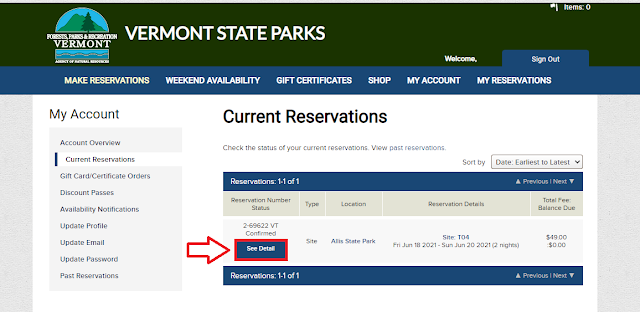



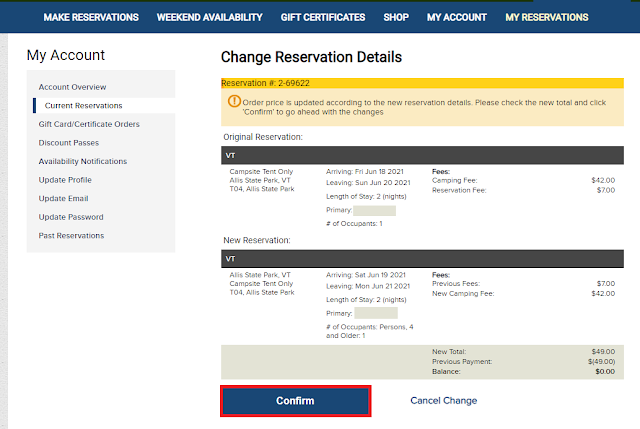


.jpg)
.jpg)
Comments
Post a Comment
Feel free to let us know what you think.