Reservation FAQs: How can I receive an Availability Notification for a site that is currently booked?
As of March 18th, 2020, Vermont State Parks launched a new reservations system at www.vtstateparks-visit.com. We are launching a Reservation FAQs series to help you navigate this new system. To learn more about the exciting new features of our reservation system, click here.
How can I receive an Availability Notification for a site or date range that is currently booked?
- Head to www.vtstateparks-visit.com.
- In the 'Find an Adventure' section, type in the name of the park you wish to stay. Click the Interested in drop down menu and select "Camping & Lodging".
- Under 'Looking for' specify a type of camping or simply select 'Any camping spot'
- Select the Arrival Date for your stay, indicate the flexibility of your dates and the desired length of stay
- Select accessibility needs, pets allowed, and waterfront as needed/desired
- Click 'Search'. For this example, we searched Green River Reservoir, Interested in Camping & Lodging for any spot starting Weds 7/8 for 4 nights.
- No sites return as available so click the “Next Available Date” button. Note: If you are not signed into your account, it will prompt you to sign in or create an account.
 |
| For this example, we searched Green River Reservoir, Interested in Camping & Lodging for any spot starting Weds 7/8 for 4 nights. |
- From here click on “Create Availability notification”
- Verify information for notification is correct, then click “Create this notification”
- In My Account, you can find your Availability Notifications you have set. You can set a maximum of 3 notifications at a time.

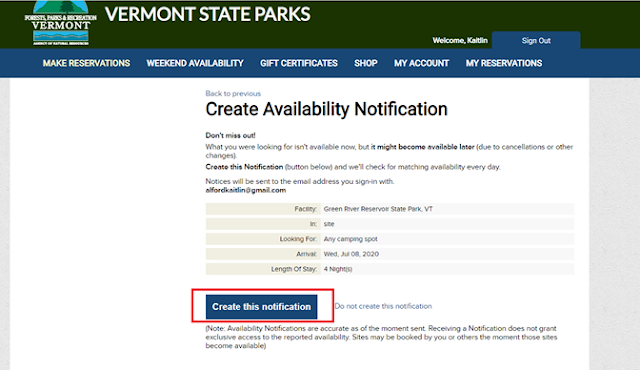

.jpg)
.jpg)
Comments
Post a Comment
Feel free to let us know what you think.