Reservation FAQs: How do I create a new account?
As of March 18th, 2020, Vermont State Parks launched a new reservations system at www.vtstateparks-visit.com. We are launching a Reservation FAQs series to help you navigate this new system. To learn more about the exciting new features of our reservation system, click here.
How do I create a new account?
Head to www.vtstateparks-visit.com and click on the 'Sign In or Sign Up' link.
Click "Create an Account"
Fill out all contact information as well as set your account password. Then click, 'Continue'.
This will create your account and then take you to the 'Account Overview'. You can return to this page at any time by clicking 'My Account' at the top of the page.
Congratulations! You now have an account with Vermont State Parks. Where will you go first?
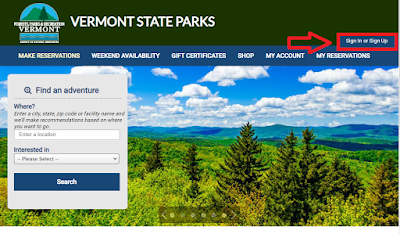
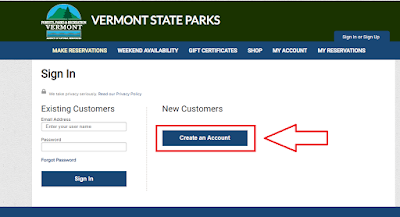

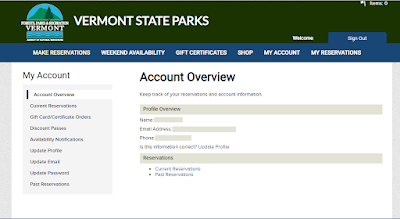

.jpg)
.jpg)
Comments
Post a Comment
Feel free to let us know what you think.